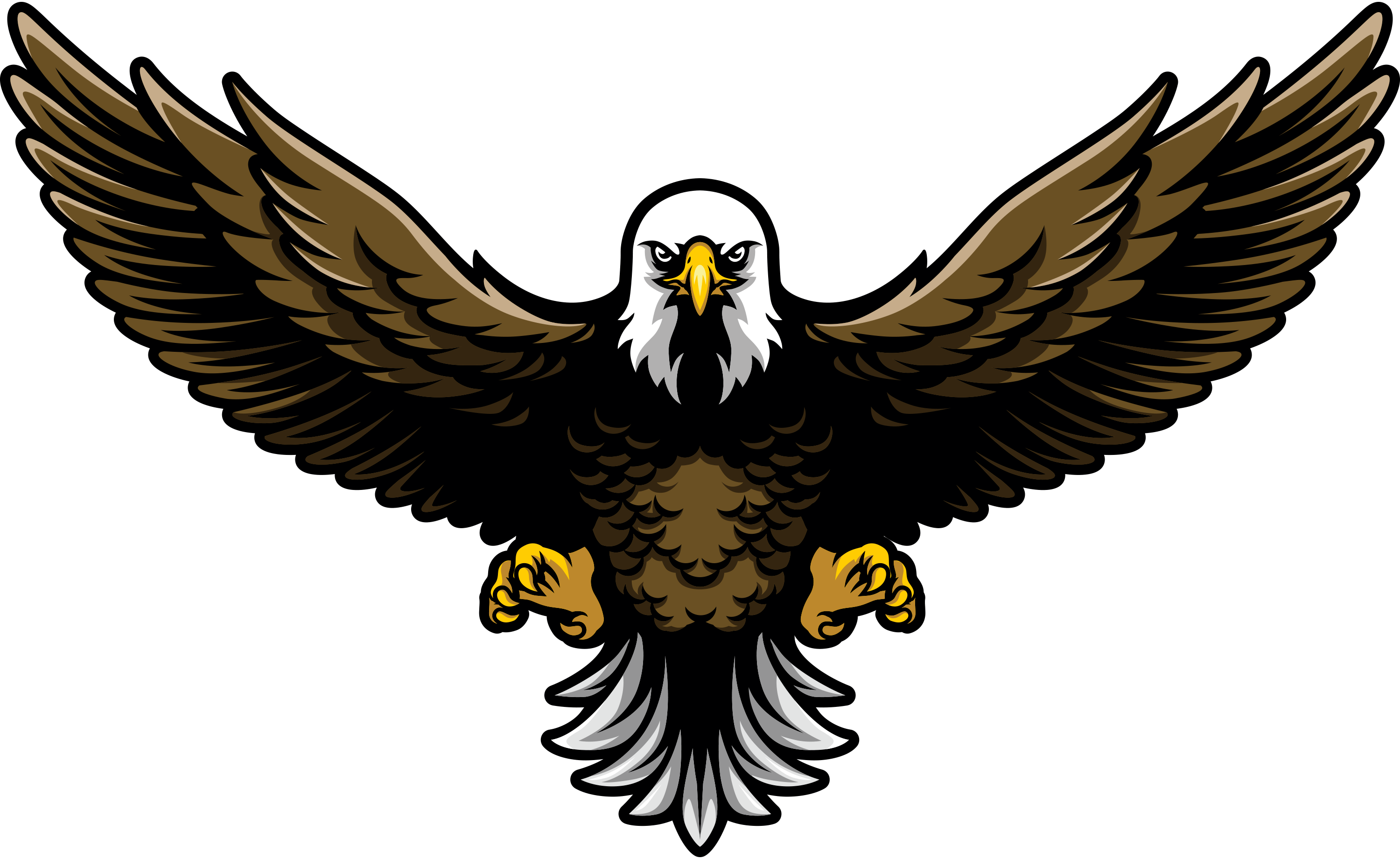


How Does the Google Knowledge Panel Work
What the Google Knowledge Panel Can Do for your Wisconsin Business
In May 2012, Google introduced the knowledge panel feature into their worldwide search engine. It was designed to revolutionize the way searchers obtained information, and is continuing to evolve the way SEO gurus target popular searches.
Google Knowledge Panel:
An organized search engine panel, designed by Google, intended to give searchers immediate, visible access to information considered to be the most relevant and highly searched. The idea behind a knowledge panel is to promote relevant knowledge rather than simple information.
What Types of Information do Knowledge Panel Contain?
While the information included in a knowledge graph varies according to the level of importance, some basic knowledge graph entries for businesses include:
Common Google Knowledge Panel Information for Businesses
- Related Images
- High-Traffic Suggestions for Related Subjects
- Maps/Directions
- Google Reviews
- Hours
- Number/Contact Information
- Company Photos
- A Concise Company Description
- Business Figureheads
Knowledge graphs can present a wide range of different facts, information and related materials that people are most likely to need to know. In fact, when designing the knowledge graph feature, Google’s number-one goal was to move towards providing users with KNOWLEDGE rather than irrelevant trivia.
Different Parts of a Google Knowledge Graph for Wisconsin Companies
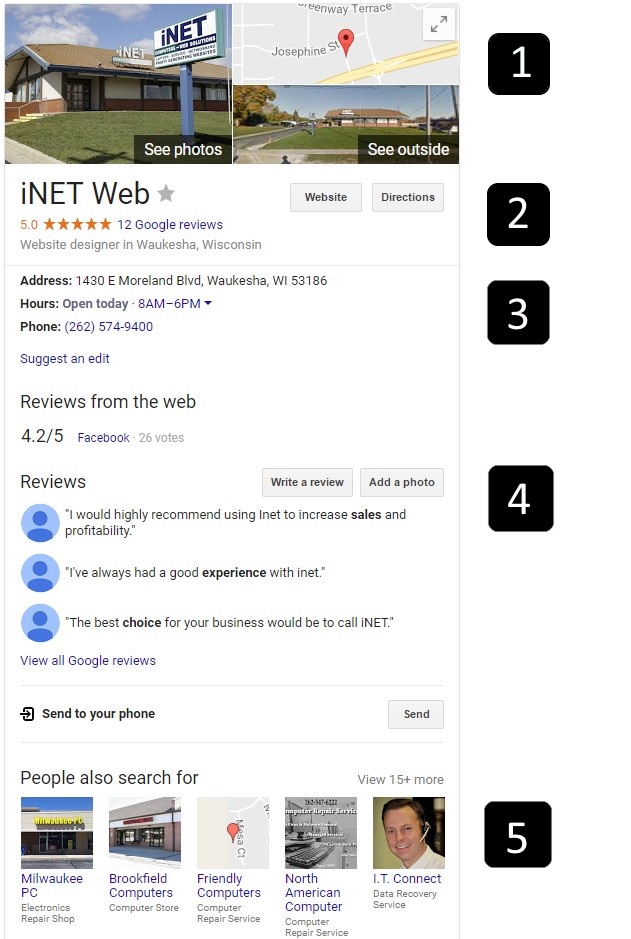 1) Google Business Photos: At the top of the list, you will find various photos that Google uses to represent the person, business or entity. Google browses through a mixture of profile pictures, logos, cover images and social media to choose images it considers to be the most informative about your business.
1) Google Business Photos: At the top of the list, you will find various photos that Google uses to represent the person, business or entity. Google browses through a mixture of profile pictures, logos, cover images and social media to choose images it considers to be the most informative about your business.
2) Website Name, Review Rank and Business Category: Here you will find a brief description of the services the business offers, along with its current star-ranking via Google’s review system. In iNET’s case, there are also buttons that quickly take users to our website and a detailed Google Maps location.
3) Hours and Contact Information: Here you will find the essential business information, including hours, phone numbers, brick-and-mortar locations and in some cases contact emails.
4) Reviews: Here you have the option to read business reviews or create a new one of your own! Reviews are often the most sought after part of the Google knowledge bar.
5) Related Information: Information in this category can vary based on what searchers consider to be the most relevant related topics. It can include other businesses in the same category, figureheads from the business in question, more business locations, etc.
Where Does Google Get the Information it Uses in Knowledge Graphs?
With hundreds of millions of knowledge graphs and counting, you may be curious where exactly Google is getting all of its information.
A large part of the data obtained in a quality knowledge graph is gathered from third party sources. These include Wikipedia, social media sites and other prominent online encyclopedias and news sources. Drawing information from third-party sources is Google Knowledge Graph’s biggest flaw, as they are not always 100 percent accurate.
The remainder is gathered from top performing websites, pieces of superior SEO content and other sources that Google considers to have best answered whatever the user is searching for. This is where the impact of finely-tuned SEO work focused on query fulfillment comes into play.
Good versus Bad Google Knowledge Panel Information
GOOD
- Up-to Date Business Hours and Contact Info
- Precision Oriented SEO Content
- Large Selection of Positive Business Reviews
- High-Quality, Professional Business Photos
- Custom Designed Business Logos
- Prominent Employee Profiles and Bios
BAD
- Old Phone Numbers, Email Addresses, Wrong/No Hours
- Keyword Mined, Painful to Navigate SEO Content
- Business Reviews from Disgruntled Employees or Sour Competitors
- Business Photos Taken on Your Personal Smartphone
- Spotty or Nonexistent Business Logos
- No About Section or Business Owner Information
How iNET’s SEO Specialists Perfect Your Company's Knowledge Panel
Ensuring consistency in your business's information throughout ALL platforms requires meticulous attention to detail. Give Google no reason to question the details and they will reward you.
Knowledge graphs most often show on search results page when a user searches directly for your brand. However, if optimized effectively, your knowledge graph will appear for unbranded search terms as well. That's a big win.
Want to know more about iNET’s profit-generating SEO techniques and strategies? Contact a creative genius today!

