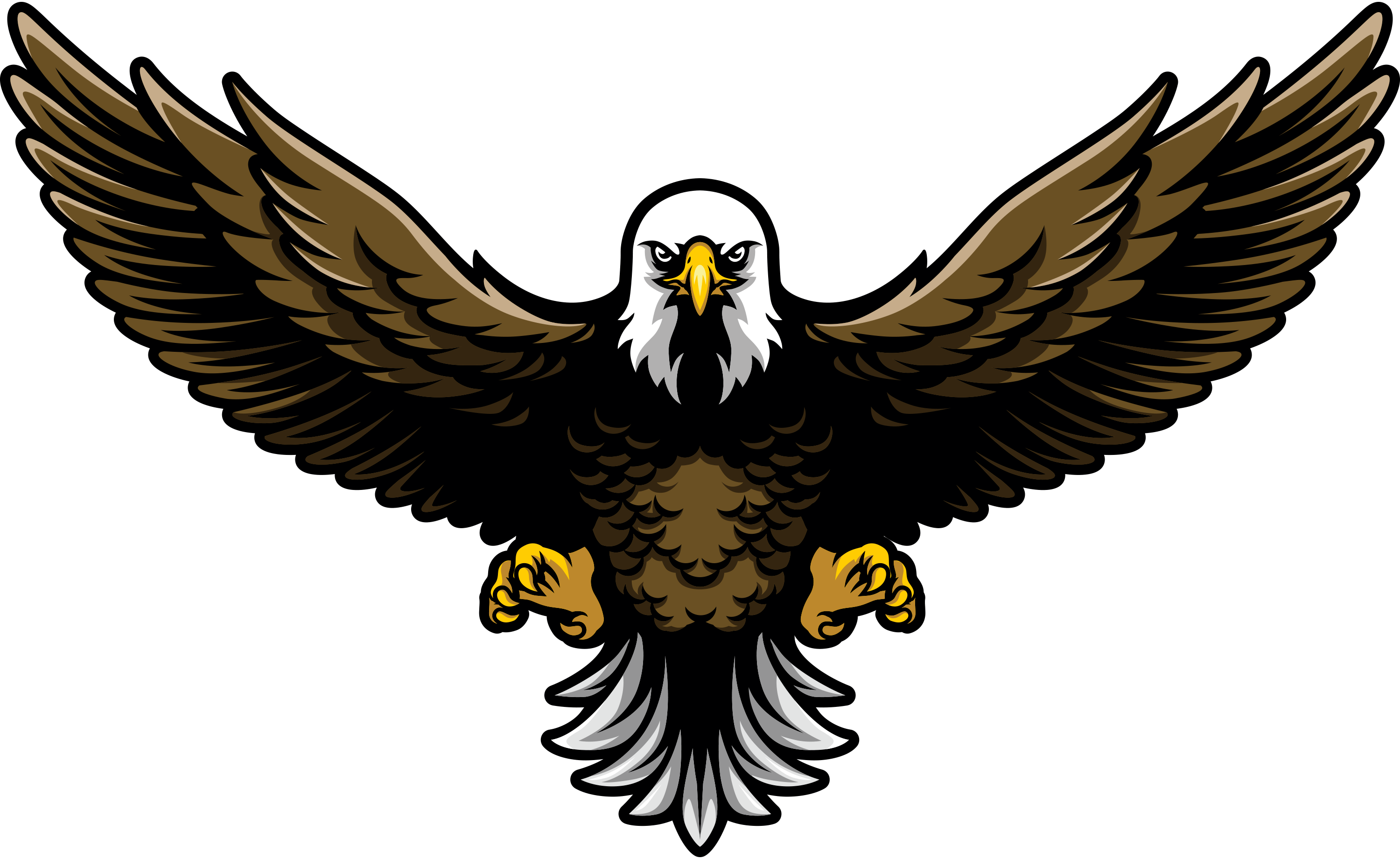


How to Use Google Keyword Planner for Free
 Don’t Pay for Keyword Resources Google’s Best Keyword Research Tool is Still Available at no Cost!
Don’t Pay for Keyword Resources Google’s Best Keyword Research Tool is Still Available at no Cost!
Search engine optimization (SEO) cannot be successful without basic common sense and easy access to the internet’s best keyword performance data. Google Keyword Planner is a free SEO research tool every business owner should be taking advantage of. The prices of similar programs costs companies a fortune just to receive the same or similar information Google Keyword Planner provides you for FREE. Learning how to use Google Keyword Planner doesn’t take long – just ask the experts at iNET Web for keyword researching advice!
| Getting Started |
| Find New Keywords & Get Search Volume Data |
| Plan Your Budget & Get Forecasts |
Getting Started: Login to Google Keyword Planner with Your New Account
If you’re new to Google Keyword Planner, you will be required to first create a Google account. All you’ll need is your name, a valid email address & possibly your phone number. As of 2017, if Google asks you for anything else, skip it for now and you won’t have to spend a penny. Once you’ve signed up, you’ll receive an confirmation email from Google with everything you’ll need to move forward. The email will look similar to:
Google Adwords Account Verification Email
While the email outlines creating your first campaign button, choosing your budget and creating your ads as steps to setting up your Keyword Planner, you don’t have to do any of these steps. In fact, you’ve already done everything you need in order to access their keyword research tool. From this point, head back to Google Keyword Planner and select the “tools” tab and click on “keyword planner” in the dropdown:
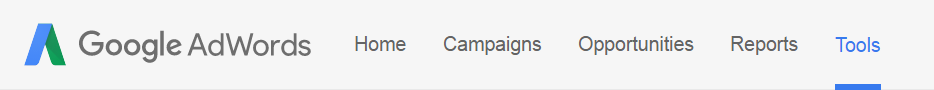
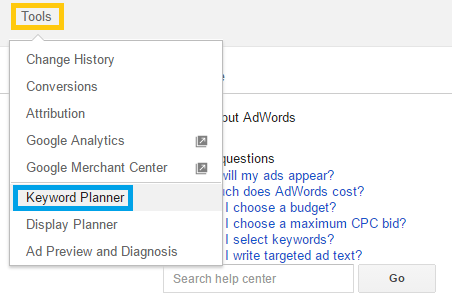
Once you’ve arrived at the Keyword Planner tool, Google may try to have you sign up for a campaign the first time. Ignore their attempts to gain access to your wallet, as you can have unlimited access to their keyword research free of charge! Google Keyword Planner is the best, free online tool for finding new keywords, visualizing keyword performance data and the obtaining an overview of top ranking terms for future SEO periods. Having an account is just the first step – do you know where to go from there?
Having trouble signing up for Google Keyword Planner? Call iNET Web for tips today!
 Find New Keywords & Get Search Volume Data
Find New Keywords & Get Search Volume Data
The Benefits of an Accurate Keyword Research Tool Speaks Volumes in Sales & Leads.
The vast majority of internet users use Google as their primary online search engine, making this SEO tool one of the best global sources for customer and consumer information. You may already have a website ranking well for “Milwaukee SEO”, but to continue building site value you must build out your content to zoom in on what your customers are looking for. Knowing how to find new keywords and collect keyword data is vital for bringing in sales and leads through your website. Without knowing how to use Google Keyword Planner, you are losing out on the potential to improve your website’s profitability!
| Search for New Keywords Using a Phrase, Website or Category |
| Get Search Volume Data and Trends |
| Multiply Keyword Lists to Get New Keywords |
How to use the Best SEO Tool for Finding New Keywords
If you haven’t done so already, head to Google Keyword Planner and select the “tool” button in the navigation bar and “keyword planner” from the dropdown. (see above) You should see five different options for keyword research on the left hand side of the page. If you want to find keywords similar to one you already have in mind, find “Search for new Keywords using a phrase, website or category”. You know you’re in the right place when your screen looks like this:
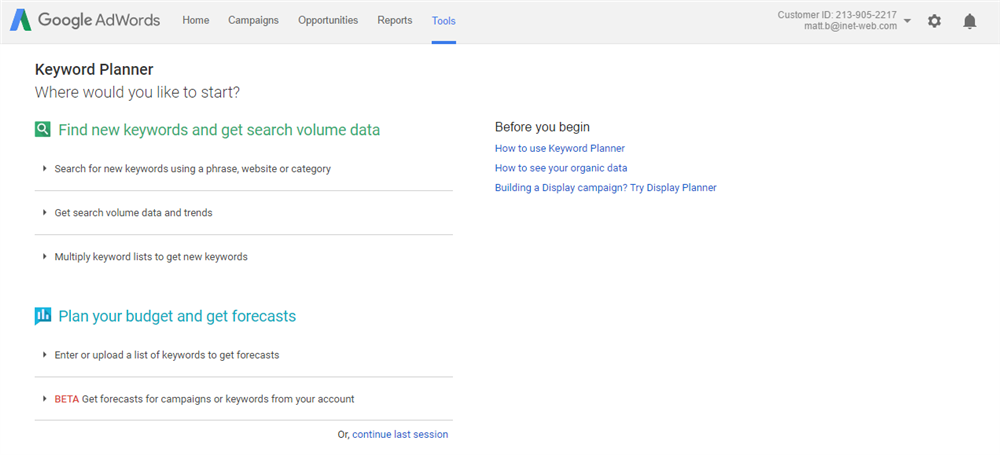
Once you’re there, click on the “search for new keywords” tab and enter one or more keywords relating to your product or service. In this instance, it’s OK to use a vague term. Google Keyword Planner is going to generate hundreds of similar keywords based on whatever you submit, so being specific isn’t important. For our example, we’ll be searching “Milwaukee Website Company”:
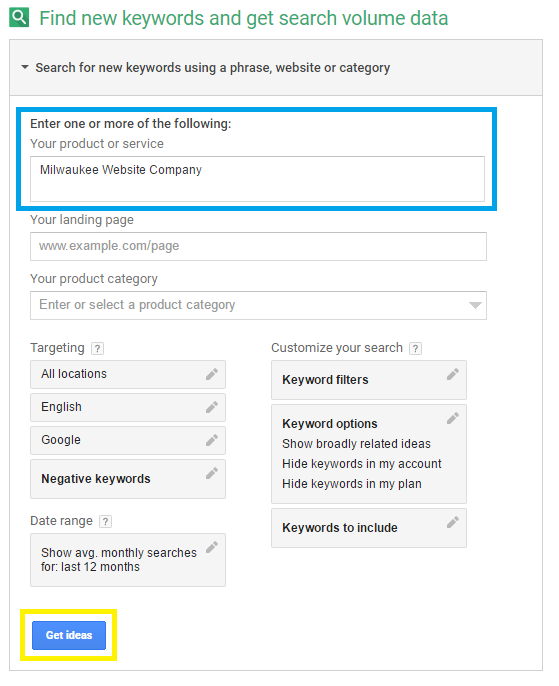
After writing in your term, click the “Get Ideas” button to generate your new keywords. Google Keyword Planner will not only tell you the average monthly searches for all of the ideas in your targeted location, but also generates a list of other relevant keywords with information on their:
- Average Monthly Searches
- Competition (How Many Other Websites are Targeting Your Keyword?)
- Suggested Bid (What’s the Value of the Keyword?)
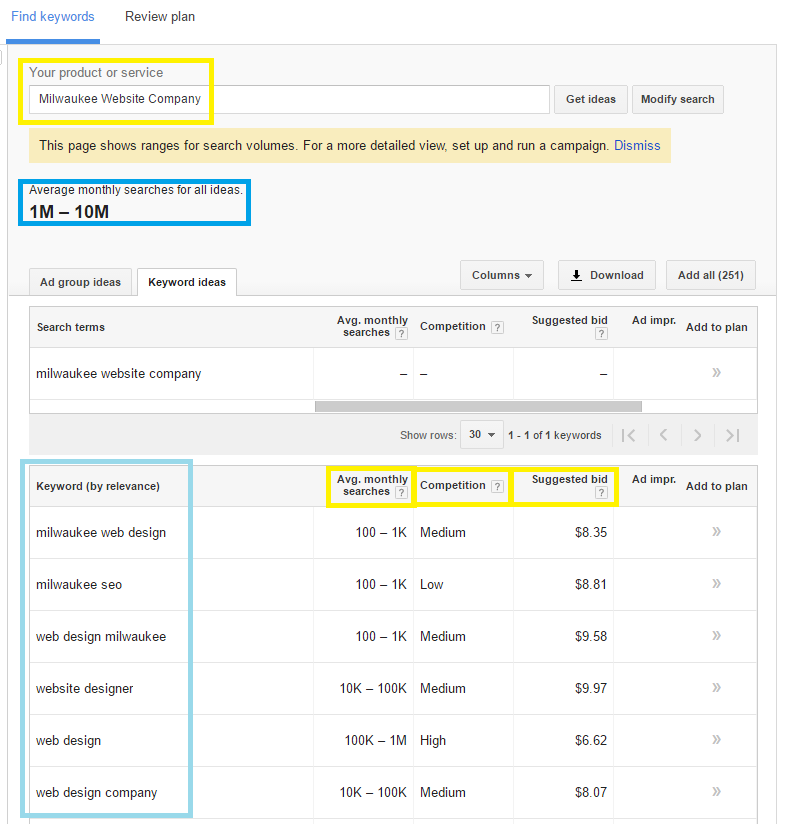
If you scroll down to the bottom of the page, you’ll be able to navigate your way through every row of keywords Google has given you based on the term you’ve entered. As seen above, “Milwaukee Website Company” was put through Google Keyword Planner and the program sent a number of similar terms for us to view:
Keyword Research Results on Google Adwords
- Milwaukee Web Design
- Milwaukee SEO
- Web Design Milwaukee
- Website Designer
- Web Design
- Web Design Company
“Milwaukee SEO” and “Milwaukee Web Design” both have about 100 – 1,000 average monthly searches, which is probably a result of these keywords being tied to a smaller, local market versus the worldwide stage a vague term like “web design” would be.
Out of the two, “Milwaukee SEO” has low competition, meaning it would be easier for us to rank for this keyword over “Milwaukee Web Design”. You can repeat this process with as many keywords as you’d like without ever giving away your credit or debit card information. Collecting keywords with high average monthly searches and low or medium competition is the best strategy to use, but you’ll also need to see how the keywords you’ve generated or performing.
Collect Data on the Performance of Keywords Across the Internet
After gathering a list of keywords, you’ll want to see which ones to focus on based on how they’re performing in Google Search. Head back to Google Keyword Planner and find the tab listed as “Get search volume data and trends”. Click on it and enter the keywords you’d like more information on:
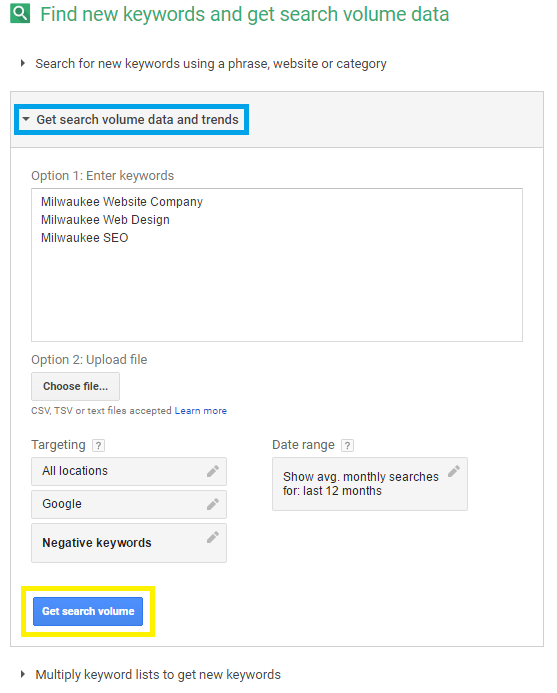
Once you’ve inserted the keywords, click on “Get Search Volume” to generate the data. Again, Google Keyword Planner will give you information regarding average monthly searches, competition, and the suggested bid for the locations, languages, and search engine you’re targeting. It’s similar to finding new keywords, except you’ve been able to narrow down the results to keywords you care about:
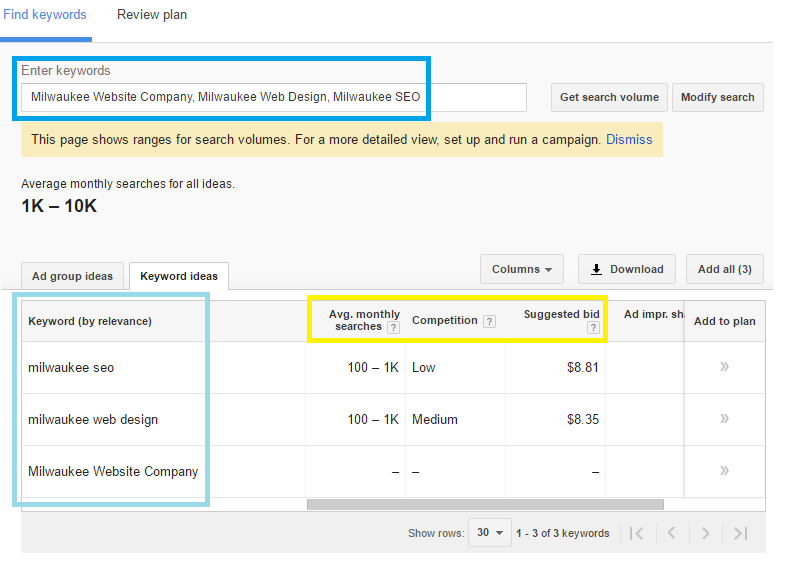
You’re able to repeat this process as many times as you’d like with Google Keyword Planner. If you’re not finding the results you’d hoped for, head back and try to find keywords similar to the ones you’ve collected. While keyword research can be done relatively easy with this free SEO tool, it can take time depending on how large your company’s reach is within the market you work in. If you feel it’s taking you too long , you can optimize your time with a third efficiency boosting feature.
Find Related & Similar Keywords with Google Keyword Planner
What’s probably the best feature on Google Keyword Planner, the “Multiply keyword lists to get new keywords” tab allows users to generate hundreds of keywords without physically typing every one out. For instance, we’re interested in targeting “SEO”, “Website Design” and “PC Company” for specific locations around Southeastern Wisconsin, including:
| Milwaukee | Waukesha |
| Kenosha | Janesville |
| Appleton | West Allis |
| Racine | Greenfield |
Instead of typing out every specific geographical location with each service we’re targeting, we head into Google Keyword Planner to multiply our keyword lists to get new keywords without wasting any time in-between:
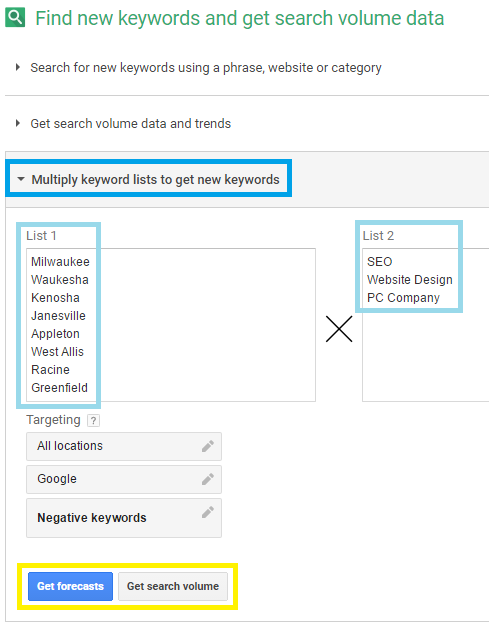
In this case, we put our locations in list 1 and our services in list 2. After you think you’ve covered all of the terms you want to have keywords generated from, click on “get forecasts” or “get search volume” to generate your new list and compare the results to one another to see what keywords are worth focusing new content on:
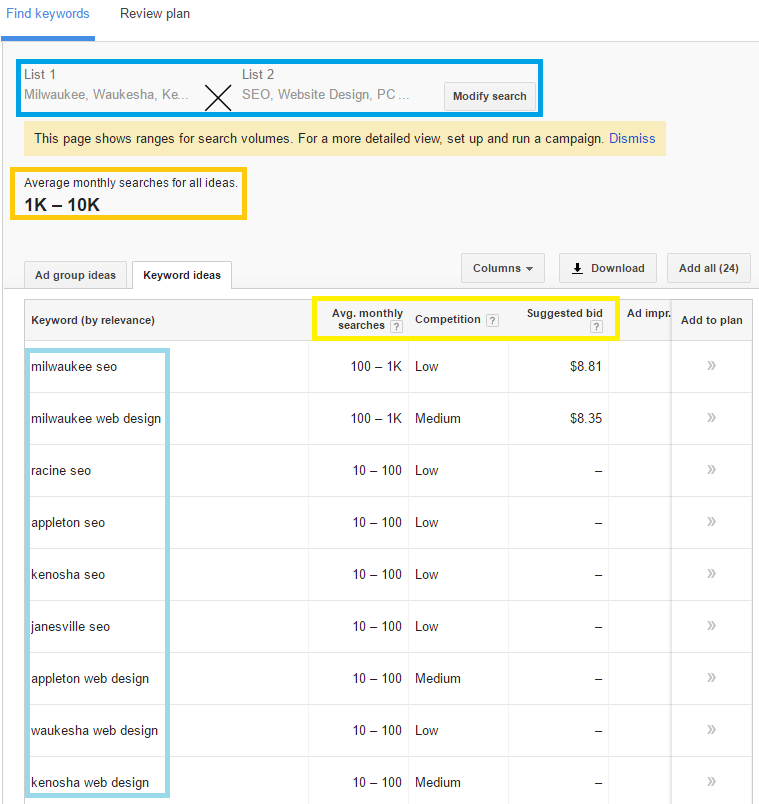
As you can see above, choosing to expand our website with a focus on Kenosha, Waukesha, Appleton, Racine and Janesville instead of Greenfield and West Allis would be worth the time. The Milwaukee market is especially valuable, with the only keywords generating a suggested bid. While other keywords may not generate suggested bids, it’s more important to look at average monthly searches and competition results.
While Kenosha keywords may not have any suggested bids, “Kenosha SEO” and “Kenosha Web Design” both have between 10 and 100 average monthly searches with low and medium competition. This means we could write a page of content targeting both of these Kenosha keywords to target the between 20 to 200 average monthly searchers who are looking for these specific services!
Have questions about the value of using Google Keyword Planner? Contact iNET-Web today!
 Plan Your Budget & Get Keyword Forecasts
Plan Your Budget & Get Keyword Forecasts
The Madness Behind Google Keyword Planner Explained!
Aside from generating similar keywords, Google Keyword Planner also provides keyword forecasts. Keyword forecasts predict the performance of a keyword, or list of keywords, based on their current and past impressions and cost. While Google Keyword Planner is free, the second feature in this section of their services will require you to be running a campaign. If you don’t want to spend a dollar on keyword research, start with the first step of keyword forecasting.
How to Predict the Possibility of a Keyword’s Success
To start off, find the tab labeled “Enter or upload a list of keywords to get forecasts” and paste your list of keywords. In our case, we’re using the geotargeting keywords list we generated previously. After listing your terms, scroll down and click “Get Forecasts” to continue:
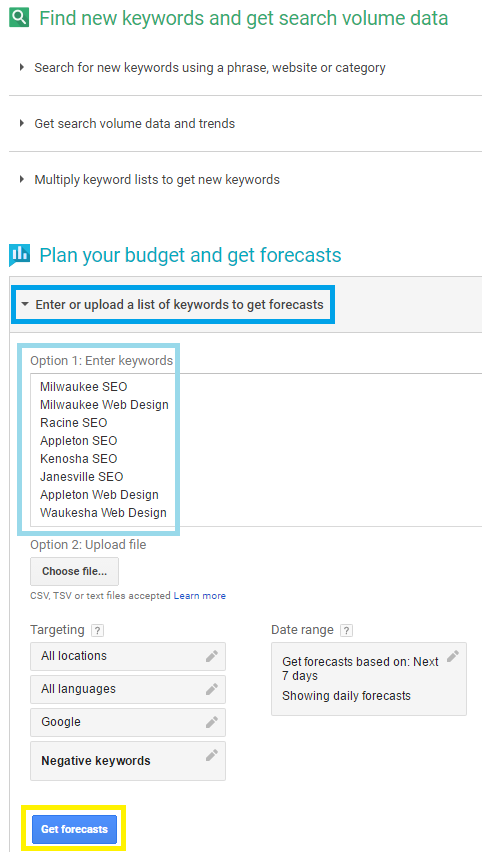
Google Keyword Planner doesn’t initially generate any useful information until you’ve submitted a bid. In this example, we’ve kept it simple with “$1.00” so we can show you the types of results you’ll be given. We also set this forecast for the next 7 days, but it can be adjusted for a custom time period as well. Once you have a bid, Google is able to give you prediction on clicks, impressions, cost, CTR, Avg. CPC and the average position of the keyword:
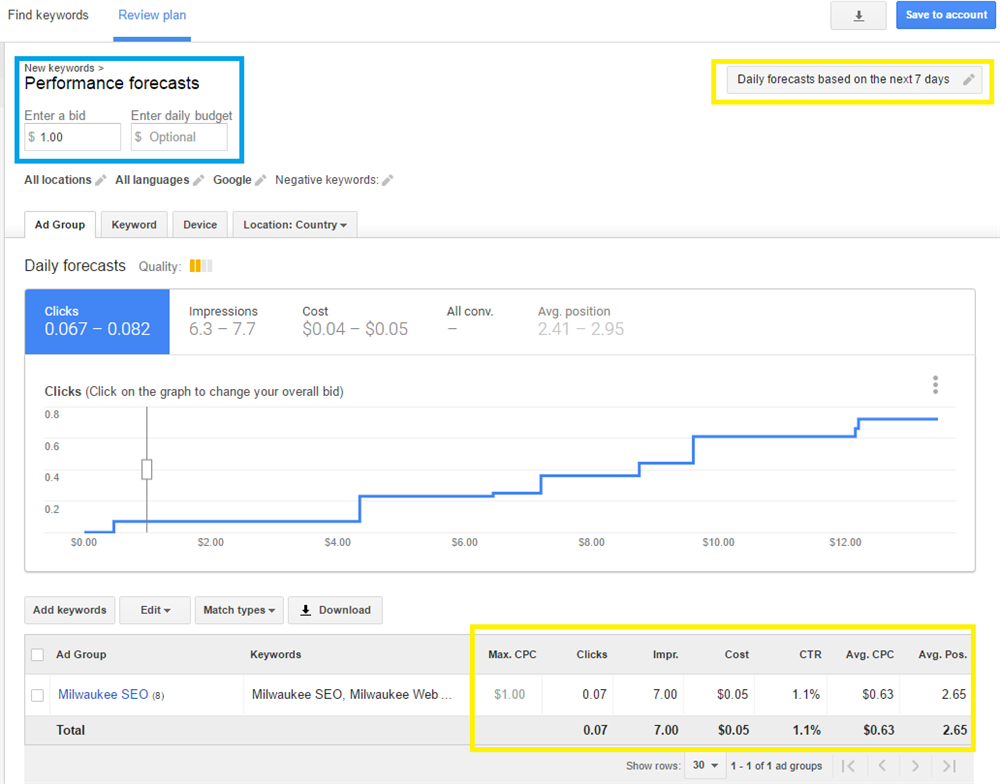
Budgeting keywords isn’t a highly profitable technique. The best way to measure the success of a keyword is to implement and track their performance on your own website. iNET Web has been researching, selecting and implementing keywords for years. It isn’t just about keyword mining websites with high-value search queries keyword research is all about boosting sales by creating websites made for humans AND Google.
If you’re sick of throwing money away on a SEO specialist who is recklessly funneling your budget into irrelevant keyword research, place your trust in iNET’s proven, profit generating techniques for keyword research, copywriting, website design, radio advertising, video development and more!


